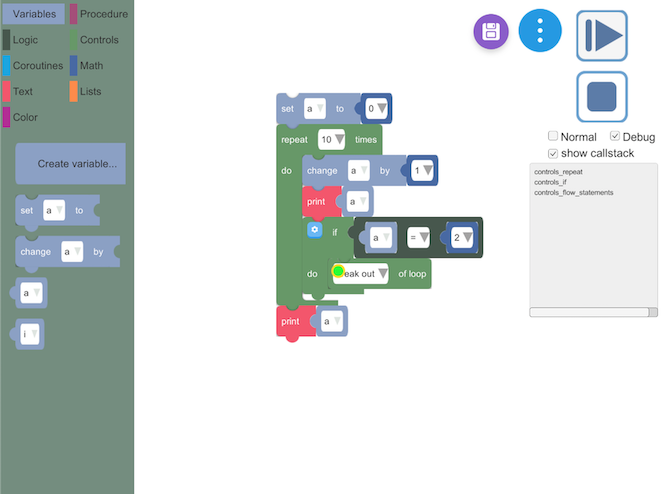The Blockly Model of uBlockly - Reimplementation of Google Blockly in Unity
Contents
- Introduction
- Blockly Model
- Code Interpreter and Runner
- UGUI Design
For Chinese:
The Blockly Model is translated from Google Blockly. As showed here, the main models include: Workspace,Variable, Block, Connection, Input, Field.
Workspace
A workspace is a container for blocks and variables.
- A workspace can contain multiple excutable programs made by blocks connecting one another.
- The variables are shared and consistent inside a workspace.
A workspace can be serialized into an XML file. The process can be reversed.
Code Runner starts from the top blocks of the workspace and executes the interpreter of each block in a depth-first manner.
Variable
Variables are global in a workspace. They are stored in a dictionary, where the key is a unique name for indexing and the value is the real value of that variable.
Block
A block represents a piece of executable program.
A block acts like a function. It can either have a return, which can be used as an input for another block, or no return, which can be executed after another block.
Thus, the connections between blocks are defined as two:
- input/output
- previous/next
The structure of a block is like this:
- Block(Topmost in workspace)
- ConnectionOutput
- ConnectionPrev
- ConnectionNext
- Block(Next)
- Input
- Field
- Field
...
- ConnectionInput
- Block(Input)
- Input
...
- Block
...
- Block
...Connection
The connection is how blocks are mutually connected.
Block.ConnectionOutput <-> Block.Input.ConnectionInput
Block.ConnectionPrev <-> Block.ConnectionNextInput
As shown in the above block structure, apart from connections, inputs are the elementary units that form a block.
An input consists of multiple fields and a connection for the input block.
If an input doesn't need to connect an input block, it is called dummy input.
The inputs are built in the order defined in the Block JSON Definition. Let's see an example:
"message0": "%{BKY_COROUTINE_WAIT_TITLE} %1 %2",
"args0": [
{
"type": "input_value",
"name": "TIME",
"check": "Number"
},
{
"type": "field_dropdown",
"name": "UNIT",
"options": [
["%{BKY_TIME_UNIT_MILLISECOND}", "MILLISECOND"],
["%{BKY_TIME_UNIT_SECONDS}", "SECONDS"],
["%{BKY_TIME_UNIT_MINUTES}", "MINUTES"],
["%{BKY_TIME_UNIT_TOO_HIGH}", "TOOHIGH"]
]
}
],This block will be rendered as below:
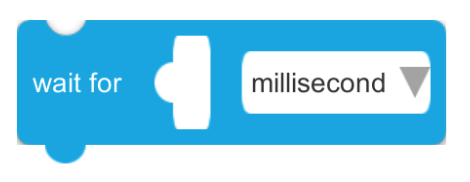
The message0 defines the shape of the block.
%{BKY_COROUTINE_WAIT_TITLE}: the key for multi-language translations.%1:input_value%2:field_dropdown
So the block has two inputs:
input_valuefor an input block.- dummy input. Because the last
field_dropdownhas no input after it, we append a dummy input to hold this field.
Field
Fields defind the properties or states of a block. In the above example,
field_dropdown provides a dropdown menu for selecting the time units.
There are more fields, like field_variable, field_number, field_textinput and so on. More customized fields can be added.
Block JSON Definition
The format of a Block JSON Definition:
"type": "[CategoryName]_[BlockName]",
"message0": [Message],
"args0":[
{
"type": [Type]
"name": [Name]
"message": [ArgMessage]
"check": [Check]
"variable": [Variable]
"options": [Options]
},
...
],
"message1": [Message]
"args1":[
{
"type": [Type]
"name": [Name]
"message": [ArgMessage]
"check": [Check]
"variable": [Variable]
"align": [Align]
"options": [Options]
},
...
]
....
"messageN: [Message],
"argsN": [
...
],
"previousStatement": [PreviousStament],
"nextStatement": [NextStatement],
"output": [Output],
"inputsInline": [InputsInline],
"mutator" : [Mutator],
"colour" : [Colour],type: the unique id for identifying a block. It follows the format[CategoryName]_[BlockName].messageN: defines the shape of a line in the block.argsN: list the inputs and fields corresponding tomessageN.previousStatement: whether it has a previous connection.nextStatement: whether it has a next connection.output: whether it returns a value, which means that it can act as an input block.inputsInline: whether the inputs are aligned in one line. This is for UI display.mutator: whether it has a mutation feature. This feature will be explained later in this article.
Here is an example:
"type": "controls_whileUntil",
"message0": "%1 %2",
"args0": [
{
"type": "field_dropdown",
"name": "MODE",
"options": [
["%{BKY_CONTROLS_WHILEUNTIL_OPERATOR_WHILE}", "WHILE"],
["%{BKY_CONTROLS_WHILEUNTIL_OPERATOR_UNTIL}", "UNTIL"]
]
},
{
"type": "input_value",
"name": "BOOL",
"check": "Boolean"
}
],
"message1": "%{BKY_CONTROLS_REPEAT_INPUT_DO} %1",
"args1": [{
"type": "input_statement",
"name": "DO"
}],
"previousStatement": null,
"nextStatement": null,
"colour": "%{BKY_LOOPS_HUE}",It results:

This doc provides a detailed explaination and instruction on the JSON definition.
Mutation
First we see an example.

This is a if condition program. What if we need a if/else, or if/elseif/else, if/elseif/elseif/...../else. Do we have to add a JSON definition for each?
Obviously not. This is where mutation comes out.
Let's see the JSON definition:
"type": "controls_if",
"message0": "%{BKY_CONTROLS_IF_MSG_IF} %1",
"args0": [
{
"type": "input_value",
"name": "IF0",
"check": "Boolean"
}
],
"message1": "%{BKY_CONTROLS_IF_MSG_THEN} %1",
"args1": [
{
"type": "input_statement",
"name": "DO0"
}
],
"previousStatement": null,
"nextStatement": null,
"colour": "%{BKY_LOGIC_HUE}",
"mutator": "controls_if_mutator",We add a mutator which has a value controls_if_mutator. This is used to identify which mutation feature this block uses. We need to implement the behavior for each mutation feature.
In our controls_if_mutator, we enable to configure how many elseif there is, and whether there is a else. Then the block will be mutated according to the configuration.
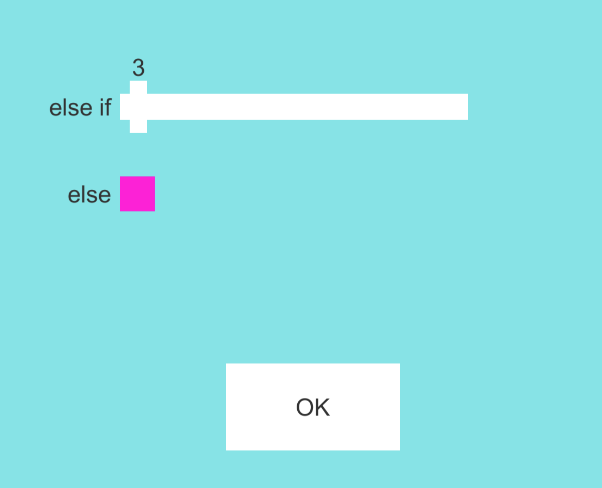
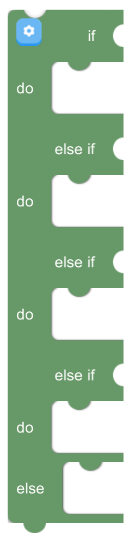
Procedure(function)
Functions, which is called procedures in Google Blockly, are implemented based on mutation. A procedure is configured with a name and inputs.
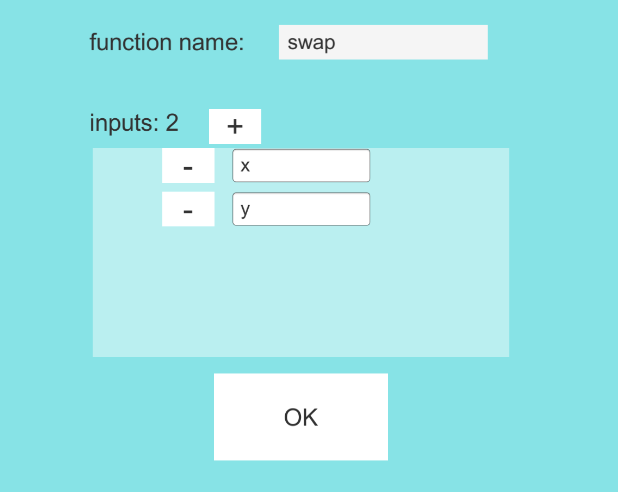
The above configuration produces a swap function, which has two arguments, x and y.
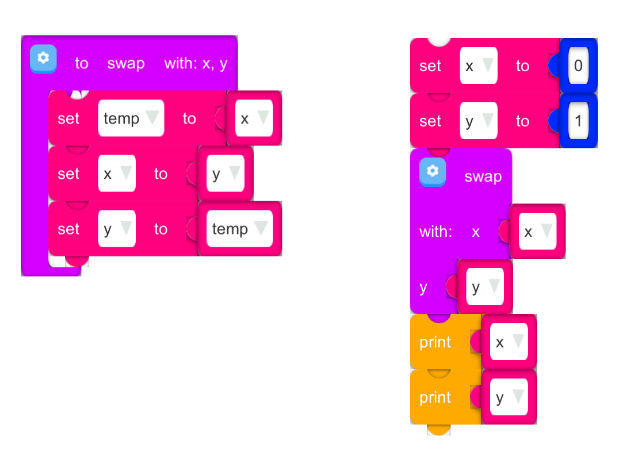
There are two types of procedures:
- Procedure Definition: use mutation to define the function.
- Procedure Call: make a function call defined by Procedure Definition, passing in arguments. After configuring a Procedure Definition, a Procedure Call is produced in the Toolbox, which can be dragged out to make the function call.
Customize Mutation
More mutation features can be added by
add the
mutatorproperty in the JSON definition.implement the mutator behavior (reference the existing mutators).